Battle is a feature that makes up most of the gameplay in The Battle Cats. During a battle, the player must deploy Cat Units onto a horizontal 2D battlefield to destroy an Enemy Base and prevent enemy units from destroying the Cat Base. The player can go to battle when tapping the "Start!!" button in the Cat Base Menu.
Stage Selection
Battle menu
This is where you battle to earn XP and Treasures! You will see a map (see the battle menu picture) where you can navigate and choose to the stage you wish to play by flicking left or right. Generally speaking, more stages will be available as you progress.
- Right small yellow button = Energy: Shows you your remaining Cat Energy. Energy will automatically recover over time (starts at 1 point per minute, Energy will recover faster if you collect certain Treasures from Into the Future). If you click on this button, you can fully recharge your Energy by using 30 Cat Food, or a Leadership. You can enable/disable notifications when Energy is fully recovered in the Settings menu on the title screen.
- Right large yellow button = Attack!: Starts the battle at the chosen stage.
- Icons = Items: Select items that you want to use in battle. Each item has a different effect on your battle. From left to right: Speed Up, Treasure Radar, Rich Cat, Cat CPU, Cat Jobs, Sniper the Cat & Item-Lock (locks your favorite chosen items, so that you do not need to reselect every time you play a new stage). If you are defeated and choose to Continue, chosen items will carry over as the battle continues.
In Battle
In Battle
Your goal is to destroy the Enemy Base (on the left) and protect your Cat Base (on the right) by using increasing money reserves in battle to produce Cat Units.
- Top-right = Money Earned/Wallet Size: These values show the amount of money you currently have and the maximum value your wallet can keep.
- Bottom-right = Cat Cannon: You can damage and knockback all enemies in range by using the Cat Cannon. It fires a Shockwave and takes time to recharge. As you upgrade the power of the cannon, it will take longer to recharge. The effect of the Cat Cannon can be changed with the Ototo Development Team feature.
- Bottom-centre = Cat Units: This part shows all the cats you currently have equipped. Tap on a cat's icon to summon it. Each cat has a different recharge time. Do an upwards or downwards flick to view the next row if you brought 6 or more cats.
- Bottom-left = Worker Cat: Tap the Worker Cat to increase earning speed and wallet size. Max level is 8.
- Black sun in the sky = The Cat God: Tap on The Cat God for miracles to aid you in battle, at the cost of Cat Food. God Cat is not available in Stories of Legend and event stages.
- Screen Zoom: You can zoom in and out by pinching the screen using two fingers.
In-game pause/options
- Top-left = Pause/Options: Change music/sound settings or view Help here. Tap the bottom yellow button to leave the battle.)
- Escape: If you leave the battle under the first 10 seconds, your Energy and Items used for the stage will be refunded. If more than 10 seconds have passed in the battle, used Cat Energy and Items will not be refunded.
When losing a battle
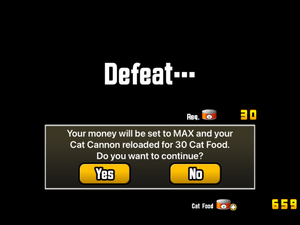
Mission Failed
When you lose the battle, a window will offer an option to continue the stage with all enemies pushed back to the left side and maxed Worker Cat at the cost of 30 Cat Food. If there is an enemy boss, this window will show you its remaining life in %. Tap 「はい」YES to take up the offer and 「いいえ」NO to refuse. There are some levels that do not allow continuing the battle.
List of Lose messages
- Raise your Cats' levels to power them up and defeat baddies with ease!
- Try the previous stages to earn more XP! Use the XP to upgrade your Cats!
- If you just can't win, go treasure hunting! Visit stages you played before to pick up treasure sets and unlock power bonuses!
- Deploy lots of cheap cats to protect your long-range attackers! Use your head when you fight and victory will definitely be yours!
- When things look bad, you can always turn to Cat God for a helping paw!
- Use items to unlock the hidden potential of your Cat Army! Get them as prizes from Daily Stages in Stories of Legend!
- The Cat Treasure Bonuses you activate in Chapter 1 are still effective in Chapter 2! If you are having trouble, collect treasures and upgrade your Cats!
- Inferior treasure only gives a small bonus get Superior stuff for the whole thing! Use that extra energy to hunt for the best Treasure!
- Cats with Area Attack are good against multiple weak enemies! Master the use of Special Cats! Especially those with Area Attack!
- Upgrade the basic units up to their True Form to greatly enhance their battle power. Get Cat Tickets and upgrade your units to their maximum potential!
- Alien enemies are amazingly strong! Clearing the Empire of Cats chapters gives you XP and treasures that can help you crush the invaders!
- The Cat Treasure Bonuses you activate in Empire of Cats are still effective in Into the Future! Get Superior treasure for the full effect!
- Raise your User Rank to make higher levels available for your Cat Units! Higher user ranks will get your Cats to their ultimate potential!
- Everyone has to taste defeat at some|time in their life. Bounce back by|collecting Treasure! Try CatCombos to power up your army for the fight!
- Tap the word bubble in the Cat Base to see other useful tips and tricks for the game!!
- Critical strikes are super effective against Metal-type enemies! Check the Cat Guide to see which units have a high chance for Critical strikes!
- Be careful to upgrade your basic Cats alongside your rare types! Keep all of your Cats powerful... you never know when each type might be handy!
- You can get a lot of experience in the Stories of Legend! Try cleared stages once again|to build up your XP total!
Trivia
- You can swipe the Cat Units page to move to the next (up) and previous (down). Only if you use >5 Cat Units.
- In the Version 10.4 Update, You can show two rows at the same time in the settings.
Please add more trivias if you know more. Please delete if you make a major edit. Keep if you make minor edits.
